How to create A Successful YouTube Channel In Simple Steps (2023)
channel' is a popular topic, that has been talked about by different; blog, YouTube, and others out there. so why don't you create one and make it successful.
Yes, there are many channels out there it might seen really hard to get your channel to stand out. stay and read this blog post, you've the exact process to grow a successful running channel.
how to create a successful YouTube channel in 3 simple step.
The first step is always considered the hardest. which is 'deciding on what to focus on or YouTube about'. this is quite simple when looked into it. but many people something find it hard to decide.
Ask yourself this question
- What do I usually like doing?
- What I like making videos about?
- What are my hobbies?
If you're into business ( which means you want to YouTube about business, but don't know what aspect to focus on)
- What part of business am I more interested in?
- What part can't I just stop making videos about?
but remember; that whatever you choose, is what you enjoy doing and what you won't get tried of doing. because YouTube is all about constant posing. if you want to stay on top, deciding what to YouTube about will help with constant posting.
Getting started on a YouTube channel
After concluding on what to YouTube about. your journey of creating a successful YouTube channel begins with the first step.
- creating a YouTube channel
Sign in to YouTube.com, in the top right corner of the screen click on the profile icon .then crawl down and click on your channel .if you`ve signed in or have a YouTube account .You can do that using your goggle account.
2.Verifying your phone number on your YouTube channel
After you`ve created your channel ,the next step is to verify your phone number .This step allows you to create YouTube videos longer than 15 minutes ,live stream ,appeal content to claim and upload custom thumbnails .
To do this you have to click on your profile picture again and select 'YouTube studio ' from the menu .
3.Create a profile name for your YouTube channel
Creating a profile name on your YouTube channel, will be used as the user name for all your s not recommended for you to keep changing your profile name . this is something that will stay with you.
5. Create a channel banner
A channel banner is a long horizontal picture, you see on top of a YouTube homepage. creating your channel banner should be round size 2048 x 1152 px with a 16;9 aspect ratio for minimum, if you want to go bigger, than consider using size 6 for maximum.
If your banner is well created it help communicate with your audience.
How to create a channel banner of a YouTube channel
you can consider using some of this site for a well develop channel/ profile creation.
- Canva .com
- flyers app
- fiver.com ( if you want to pay someone to do it for you)
6. profile picture
a profile is a round circle image beneath the channel banner. creating it can be done by uploading your picture or get a picture template from any of those site listed above, but is sometimes advice to use your picture.
Strategy on how run a YouTube channel
Before your first post your single video , you'll need to set up thumbnail, epidemic sound (background music) in your video,and to know some channel basics.
- How to create thumbnails
One of the most important things when promoting or making a video on your channel is the thumbnail.
A thumbnail is like a youtube banner,but it is placed at the beginning of the video(it appears like the cover plate of the video) your thumbnail should be eyecathing,relevant and informative.
Remember:a well created thumbnail is what makes people either want to view tge video or not.
Tips for creating a thumbnail
Create a well developed thumbnail using
- Canva.com
- Photoshop
2. How to get YouTube subscribers
Getting a subscribers as a beginner is quite hard, because your just new to the network, but this can change in the space of one week
The question that is needed to ask :
What do people like, this question can be answered by one self what do i like .
People like fun ,interesting and engaging contents so ,if you want to get more subscribers on YouTube, create compelling content, add sounds ,put in some memes and make it like a movie
Bonus Tip
If you want more subscribers, after adding all sounds making it fun and intresting (at the end of the video keep it on suspence) because when the video is on suspence, people would like to finish the video and by doing so you are getting more subscribers and viewers.
How to get fast and quick subscribers
Well apart from all of this ,there is always a way to cut thing short. but this method should not be depended on, it always advice to grow your organic subscriber.
- Go to smmbase.org; on the homepage on the top right corner click on the three lines to sign and register. after creating an account, it will take you to your page, while on the page scroll down. you will see an 'Actitvate Coupon' in the enter bar, type in Smmbouns and click on actitvate coupon , and wait for it t load. Then click on New order, and then feel in the required form and start enjoying your subscriber in full.
How to add sound to your YouTube
When promoting your channel, there is on vital thing to make your videos more interesting and that is adding sounds(music) in the background to express the atmosphere going on in the video.You can add sound in the background using.
- Epidemic sound
3. Create YouTube channel short
A YouTube short are short video from the original video you have create in your channel.creating YouTube are usually 60 seconds or less. YouTube short is a great opportunity of getting more view and subscriber, it has like, unlike and subscribing buttom to attract views.
How to create YouTube short
If you have the YouTube app, then creating short will be a lot easier for you;
- Go to your home screen, you'll see the "+" icon on the lower center navigation, click on it. once clicked on it, you see the 'create a short' click on the icon and start making your short video.[creating shorts is another ,means to increase your view and even more subscriber to your channel].
- Note to always make your short interesting and add niche to them for easy views. A niche is the main topic you explore on your channel.
YouTube channel Monetization
YouTube monetization is one aspect in creating a channel every YouTuber look forward to, this aspect you get to earn revenue from your YouTube videos. by adding ads network like 'Goggle Adsense or other ads network. the ads are displayed in any part of the video( beginning, middle, end). each time your ads are opened , you get paid for it. It has been reviewed that YouTube short can now be monetized.
YouTube channel monetization policies
When monetizing on YouTube, there are sets of important policies for your channel to follow. these include; Community guidelines, Terms of service, Copyright clearance , Adjustment policies and Goggle Adsense. these policies apply to anyone that has a channel or are looking to open a channel account.
How does it works
Starting mid January 2023, existing YouTube partners will need to review and accept the watch page monetization module to continue earning add revenue from the watch page.
Now apart from the YouTube guidelines and policies. YouTube also has a requirement before monetization of shorts and main videos. First;
- 4000 public watch hours; first to get into the YouTube partner program, your channel need 4000 public watch hours in the last 2 months. To get this, go back to the Youtube strategy, read on again to find ways to reach 4000 public watch time.
- Get 1000 YouTube Subscribers; before monetizing , YouTube aspect you to reach a certain numbers of subscribers before monetizing. YouTube want to make sure that the give monetization to serious members with a channel account. To get 1000 subscribers, consider using UTubebooster app for easy going and croll up head over to strategy to help you with your journey.





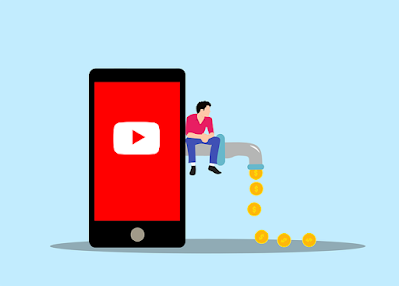
Cool
ReplyDelete